This tutorial describes how to build a simple synthesizer in Klankwelle.
-Tap the N button to create a new song:
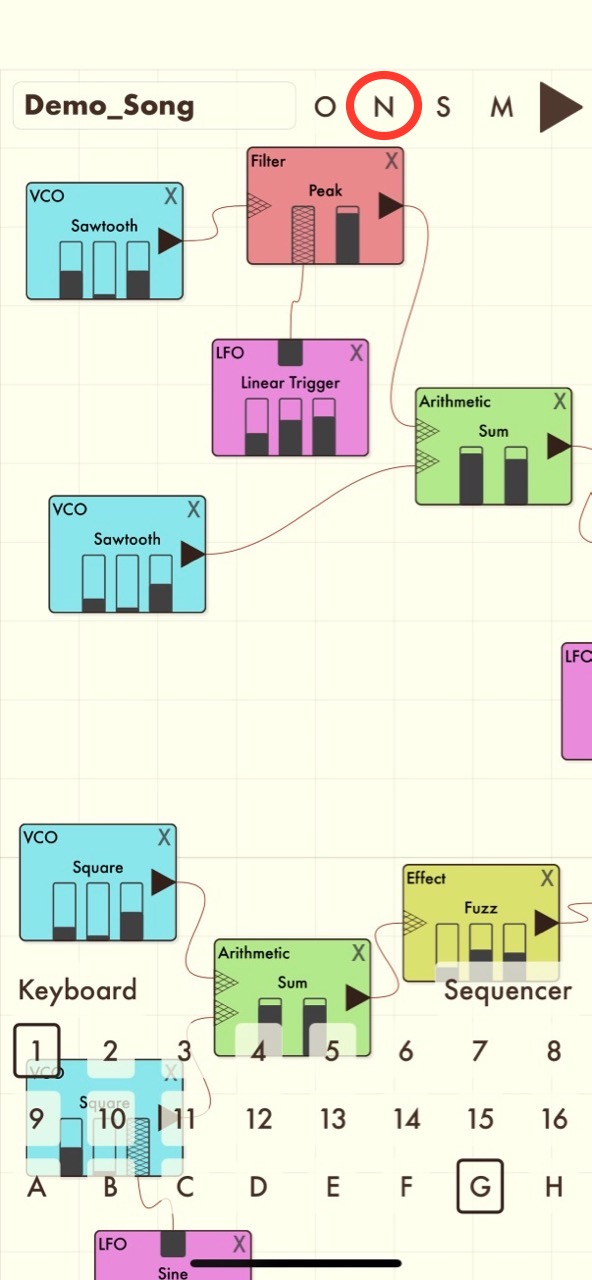
-Tap the song title and give the song a name:
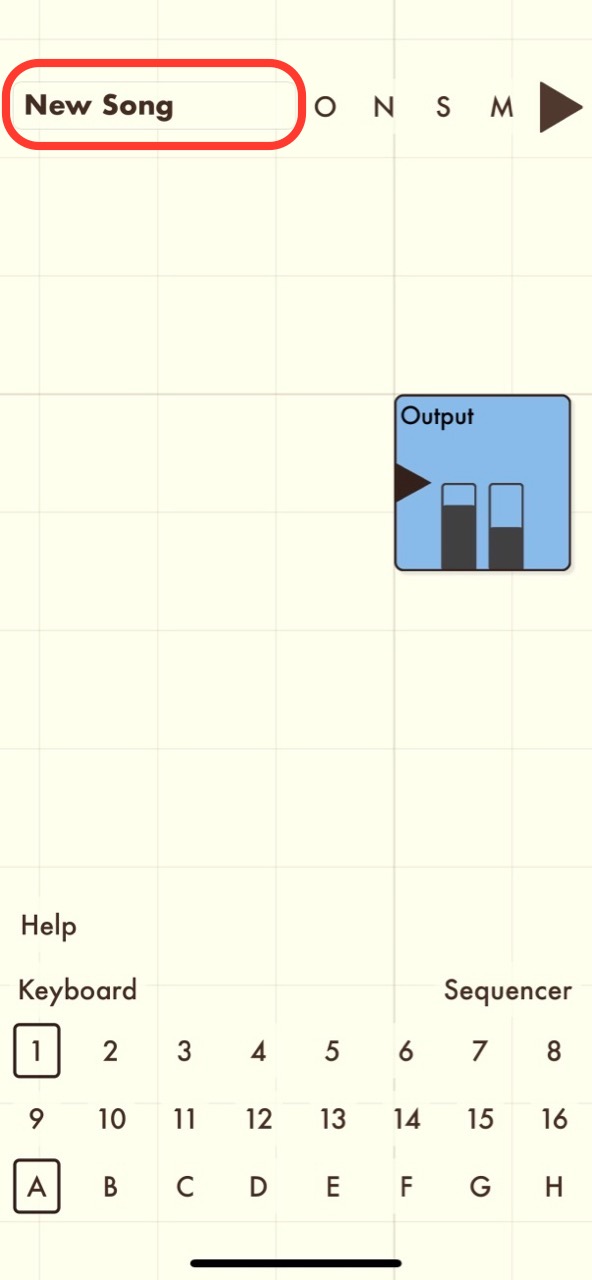
-Double-tap on the schematic to add a module, choose 'Filter':
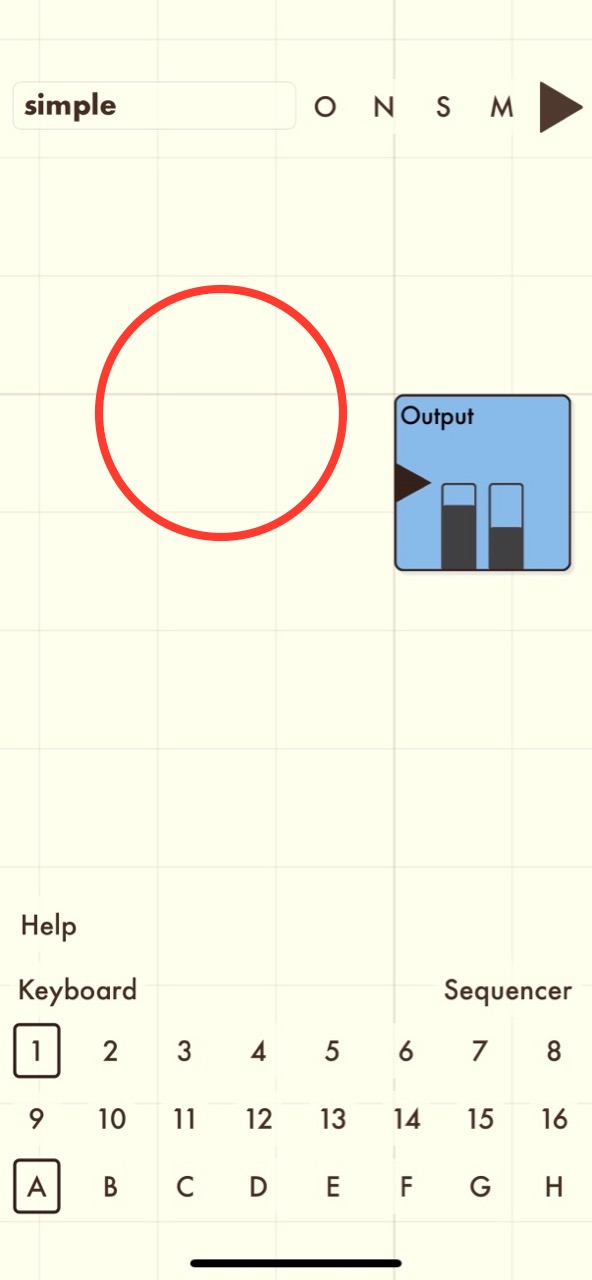
-Drag between the input and output connectors to wire up the modules:
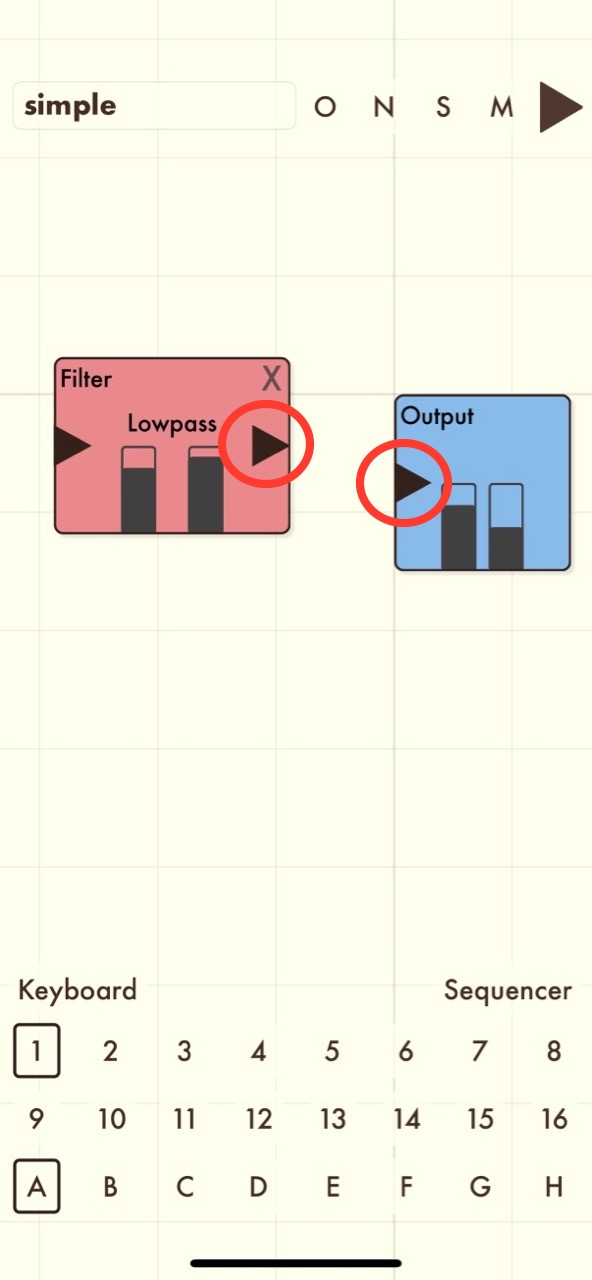
-The wire running between the modules indicates that the output of the 'Filter' module feeds into the input of the 'Output' module.
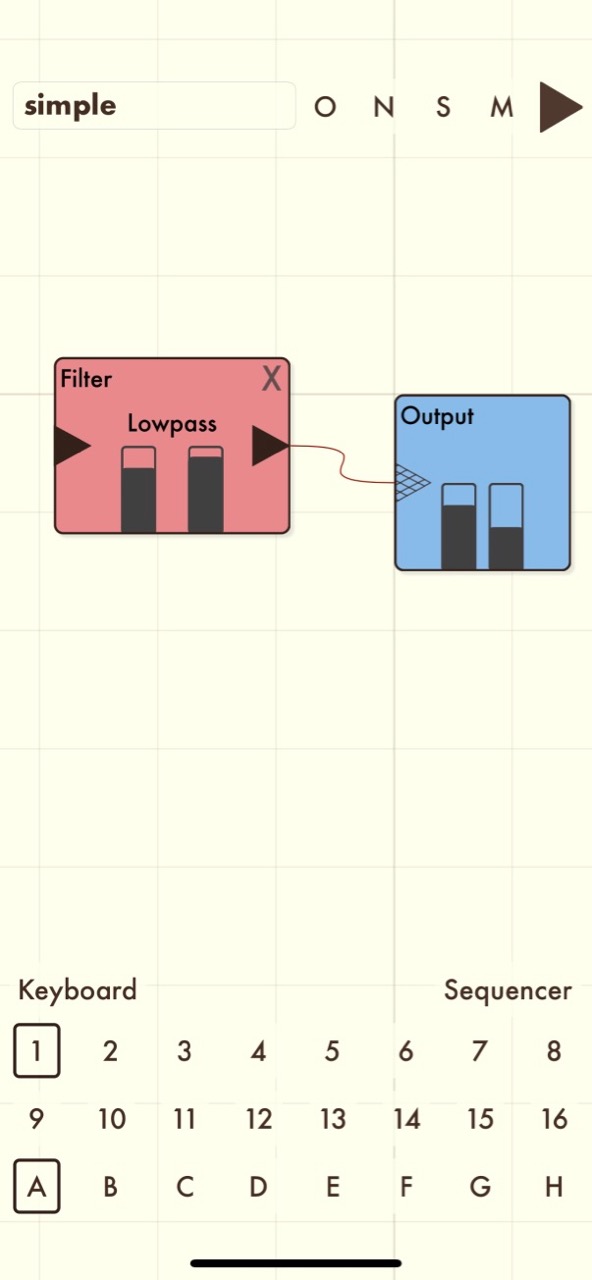
-Double-tap on the schematic to add an 'ADSR' module, connect its output to the input of the 'Filter' module:
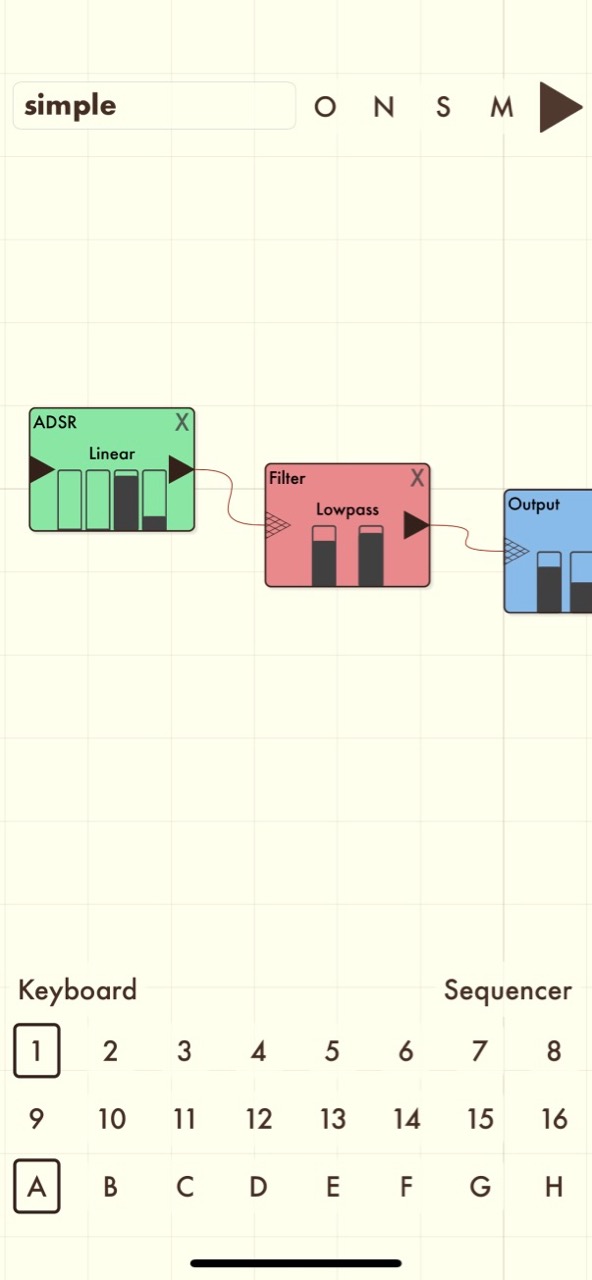
-Double-tap on the schematic to add a 'VCO' module, connect its output to the input of the 'ADSR' module:
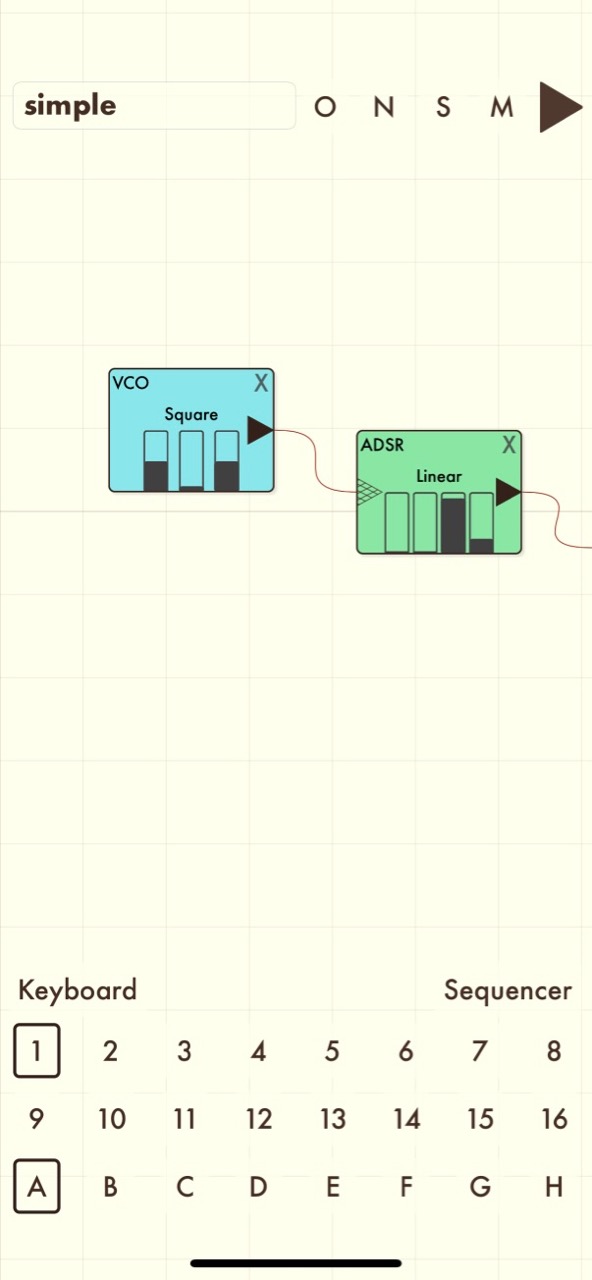
-Tap the label on the VCO that says 'Square', select 'Sawtooth':
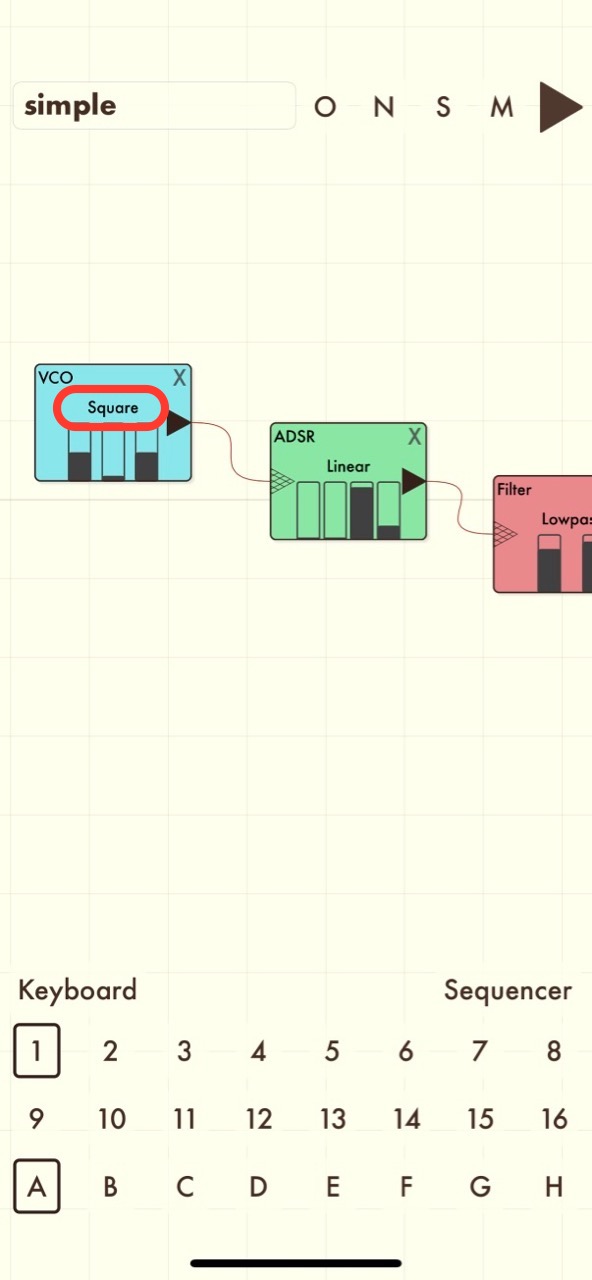
-Double-tap on the schematic to add an 'LFO' module:
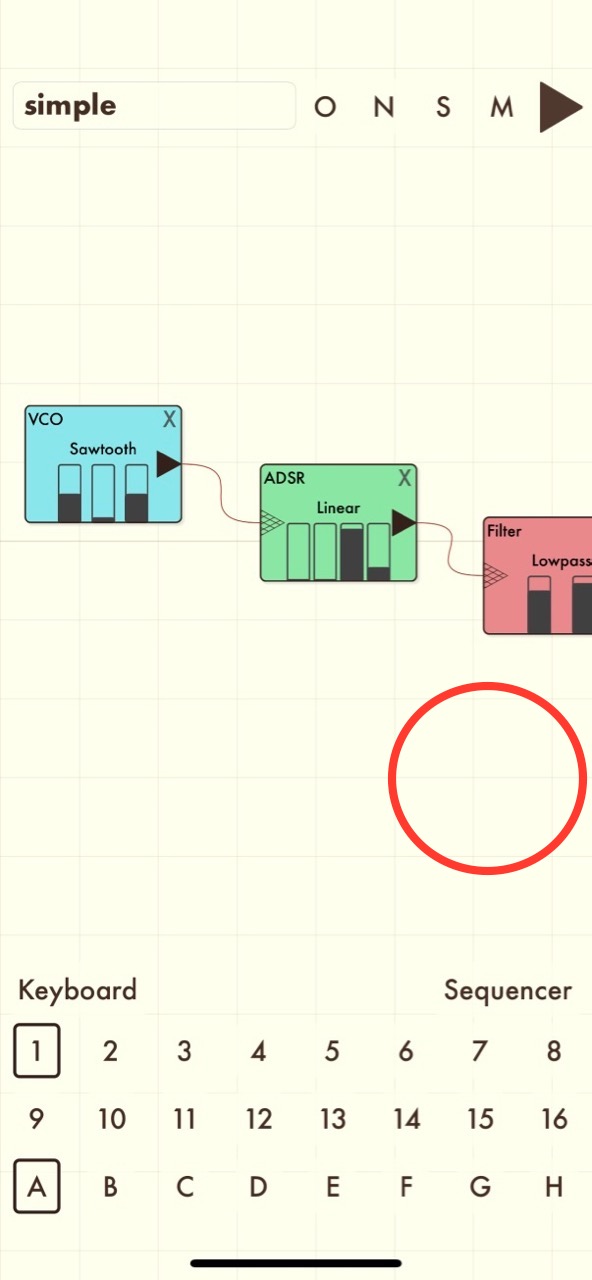
-Drag from the connector on the top of the 'LFO' module and connect it to the left parameter on the 'Filter' module. This parameter controls the cutoff frequency of the filter.
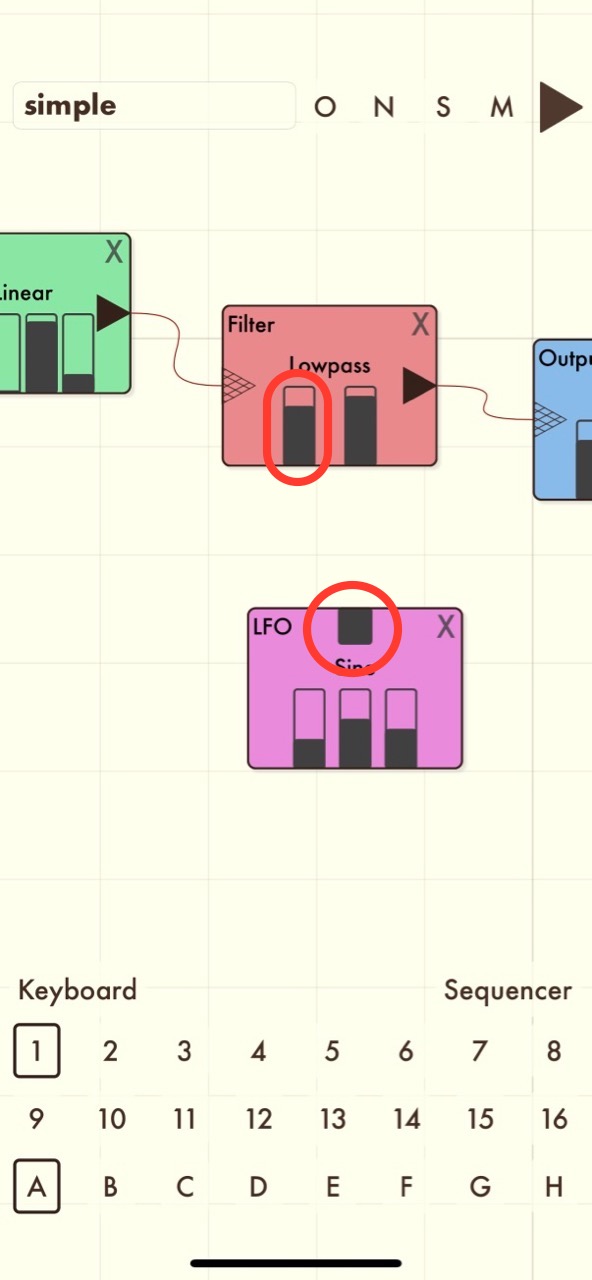
-Tap the label on the 'LFO' module that says 'Sine' and select 'Linear Trigger':
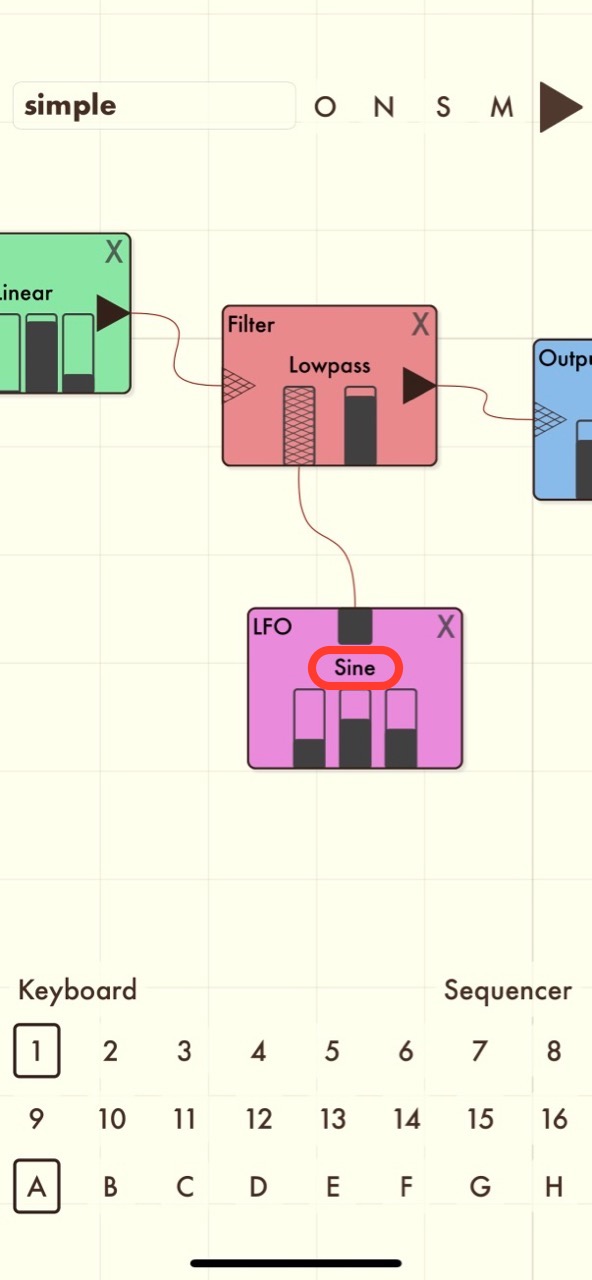
-Finally, drag upwards on the rightmost parameter on the 'LFO' module to increase the offset:
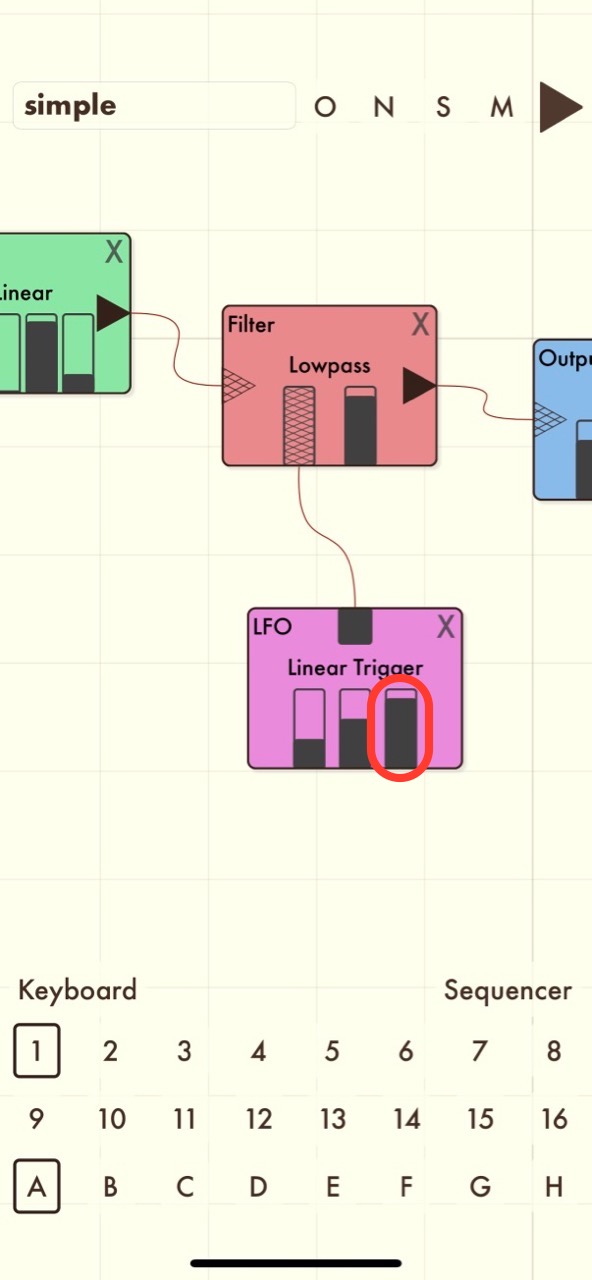
You have now made a simple lead synthesizer! Play it using the keyboard or the sequencer.