Klankwelle is a modular synthesizer for iOS.
Here is how to use it. This is the main screen:
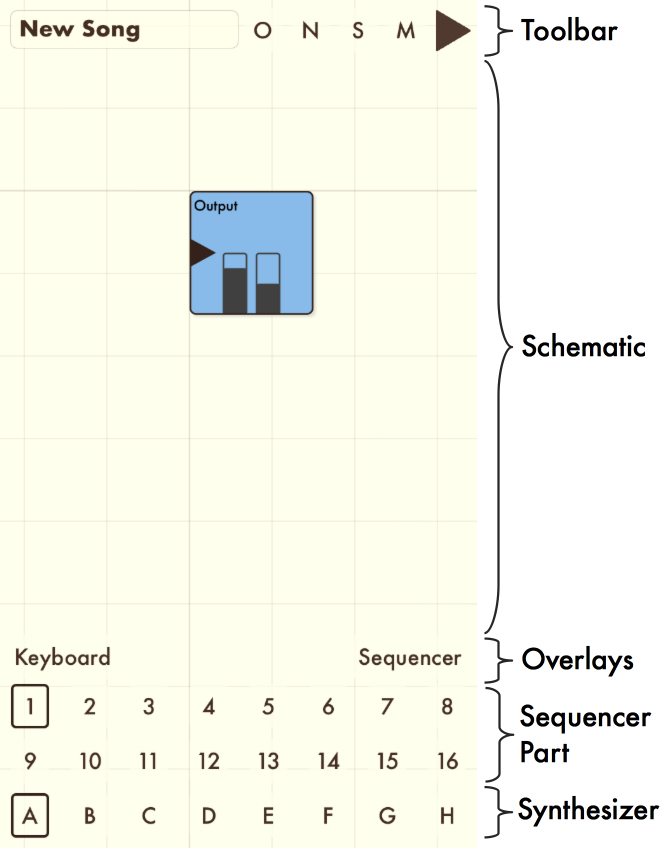
A description of the main screen components
Toolbar
- Song name - Edit the song name in this text field.
- Open song - Tap the O button to open a different song.
- New song - Tap the N button to create a new song.
- Share - Tap the S button to share the current song via message, email, or airdrop.
- Master Controls - Tap the M button to display the master controls.
- Play - Tap the play button to start the sequencer.
Schematic
Toolbar
- Song name - Edit the song name in this text field.
- Open song - Tap the O button to open a different song.
- New song - Tap the N button to create a new song.
- Share - Tap the S button to share the current song via message, email, or airdrop.
- Master Controls - Tap the M button to display the master controls.
- Play - Tap the play button to start the sequencer.
Schematic
The schematic displays each synthesizer. Double-tap to add modules. Drag between input and output connectors (triangles) to wire up your modules.
Overlays
- Keyboard - Tap this button to display the keyboard for the current synthesizer. Long press this button to edit the notes of the keys.
- Sequencer - Tap this button to display or hide the sequencer for the current synthesizer.
Sequencer Part
Tap the desired sequencer part.
Synthesizer
Set the current synthesizer using these lettered buttons.